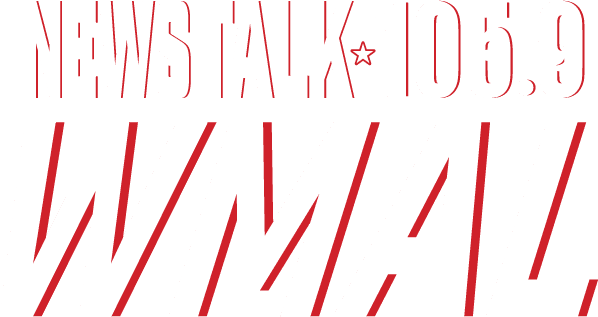Still not totally sure how to add the Larry O’Connor Daily Radar Report email to your subscription? We’re here to help!
First, open a web browser and go to this address: http://wmal.listenernetwork.com/asp2/subscriptions.aspx (click on the link or copy and paste it into your browser)
You will see a page that looks like this:

If you are already a WMAL Insider, thank you! Please sign in HERE:

If you don’t know your password, click on “Log In Now” to bring up the option to log in through Facebook or to reset your password:

If you are not already a member, just click JOIN NOW or SIGN UP:

Once you are signed in, make sure to check the box that says “Larry O’Connor Newsletter” and you’ll never miss a day of the Daily Radar Report!

And that’s all it takes! If you have questions or are still running into problems subscribing, click HERE to email us and we’ll help.